 User.com REST API Docs
User.com REST API Docs # Sending an event
SDK will send various events related to the User's actions such as Login, Newsletter Subscription, or Preferences Update.
SDK will automatically add your user identifier and date-time information to the event. In User.com web panel, your event will appear as MyCustomEvent (based on class or annotation name).
INFO
Events are sent right away. If you do not have an internet connection they will be queued and sent whenever an internet connection is available.
There are three types of Events available:
# Custom Events
Those are standard User.com Events created by you and will contain any information you provide (consent value, form field value etc). Read more in Events documentation. (opens new window)
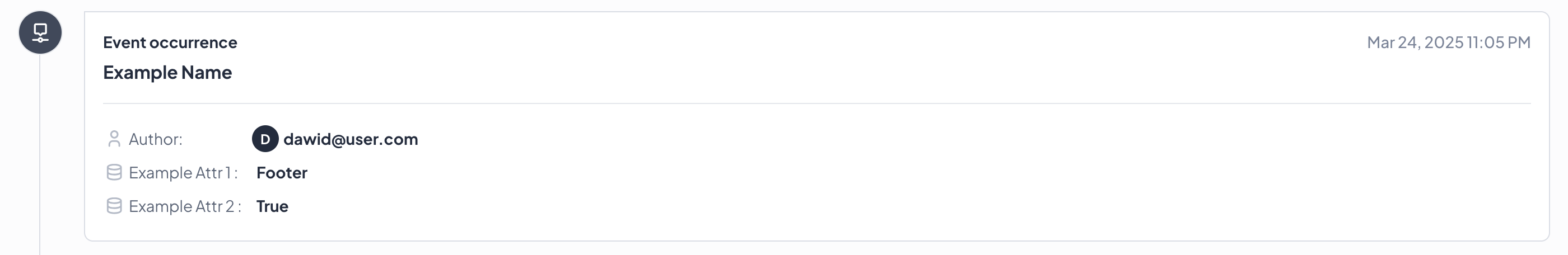
# Screen Events
Those are SDK specific events that are created when the client switches between mobile application activities. and will send information about the current status of the displayed activity or screen of your User and simulate navigation inside your app.
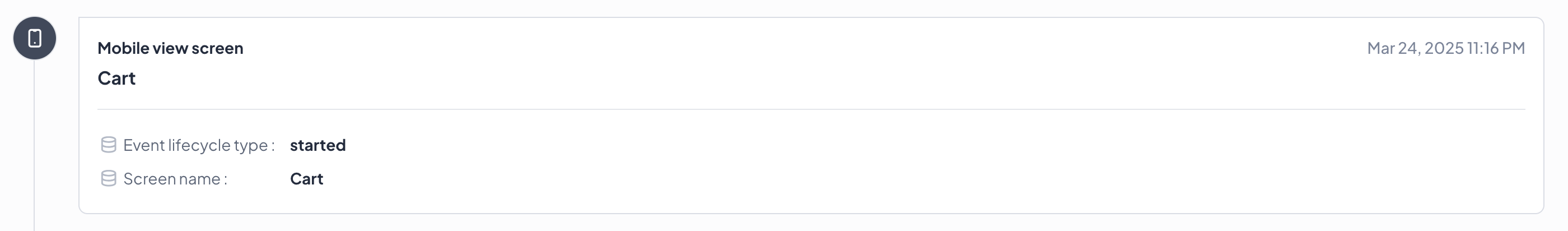
# Sending an event
Sending is easy as it is only one line of code, but remember, only flat structures are supported.
- Kotlin
- Java
UserCom.getInstance().sendEvent(MyCustomEvent("Footer", true))
# Product Event
Those are standard User.com Product Events created by you and will contain any information you provide or sourced from a Product Feed (quantity of product, it's price, colour, etc.). Read more in Product Events documentation. (opens new window)