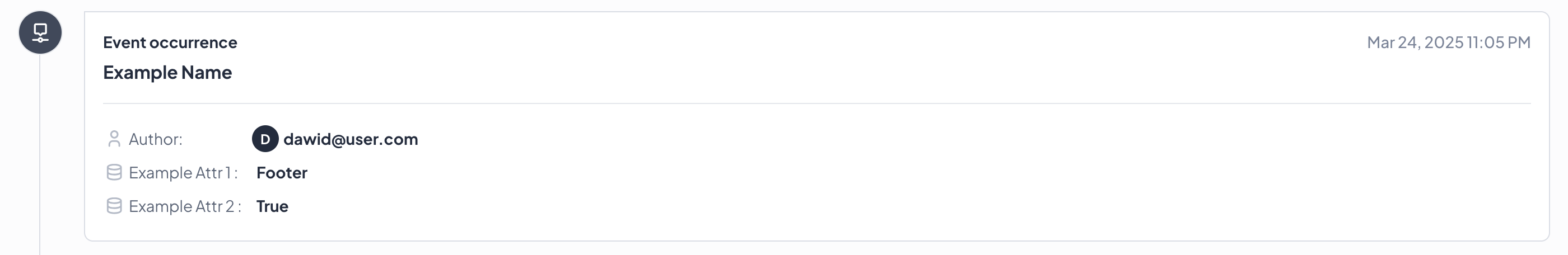User.com REST API Docs
User.com REST API Docs # Event
An event is a custom piece of information about something your User does. You can create an Event for virtually any action the User can do. Have in mind this means that there are no pre-configured events in the User.com app - you have to create them yourself.
INFO
Read more about Events and their capabilities in User.com Docs. (opens new window)
# Sending an Event
Event will always be sent to a currently tracked User. To send an Event use sendCustomEvent() method.
Pass the Event Name and Event Attributes as Map <String, dynamic>.
UserComSDK.instance.sendCustomEvent(
eventName: 'Example Name',
data: <String, dynamic>{
'Example Attr 1': 'Footer',
'Example Attr 2': True
},
);
| Argument | Required | Description |
|---|---|---|
eventName | Yes | Your own name for an Event |
data | No | Key-value map containing Event Attributes |
To verify that an Event is correctly sent, check User timeline in User.com Panel.